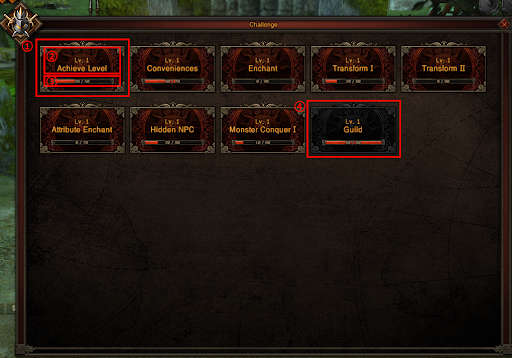Achievement
Revision as of 07:47, 20 December 2022 by Jykim (talk | contribs) (Created page with "Category : Start Guide <!-- 제목 --> <h1 lang="en"> Achievement </h1> <!-- 도전과제란? --> <font color="Orange"> <b> ▶ What is the Achievement? </b> </font> </...")
Achievement
▶ What is the Achievement?
▶ How to enjoy Achievement
▶ Achievement Window Description
1. Achievement Content You can check the detailed information by clicking on each content. 2. Achievement name The title of the achievement. The minimum level to complete the challenge is also displayed. 3. Achievement points Indicates the points earned for that achievement. 4. Completed Achievement Challenges that have earned all points will be grayed out and will be placed at the back.
1. Reward Item These are reward items that can be acquired by completing challenges. The icon is activated when a certain number of points are reached and is displayed as a gray icon after receipt. 2. Claim Button This button is for receiving reward items. 3. Achievement Points Indicates the points earned for the current achievement. You can receive rewards according to the points you have earned. 4. Subtasks A sub-task to achieve the score of the selected list. A subheading, an explanation to achieve, and the number of points that can be obtained upon achievement are displayed. The achievement rate for each task is displayed, and the completed content is placed at the end.
▶ How to receive the achievement rewards
▶ Premium Rewards
1. Premium Rewards 2. Premium Reward Reset Button
▶ Achievement Notice