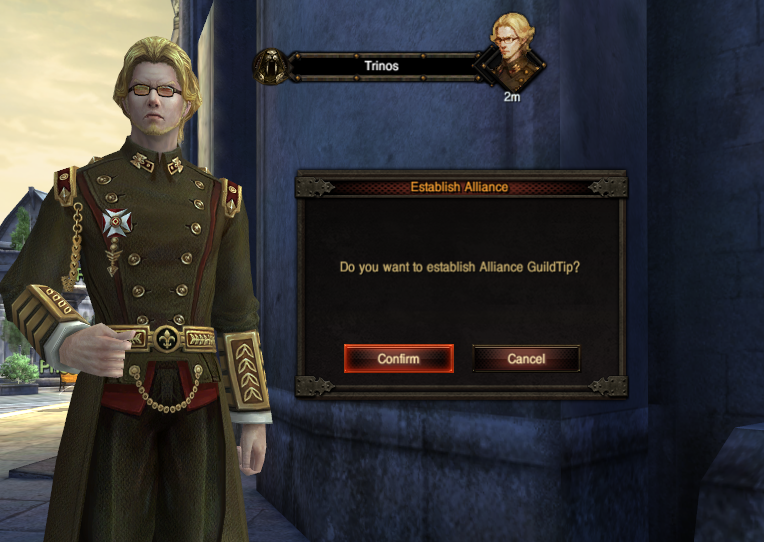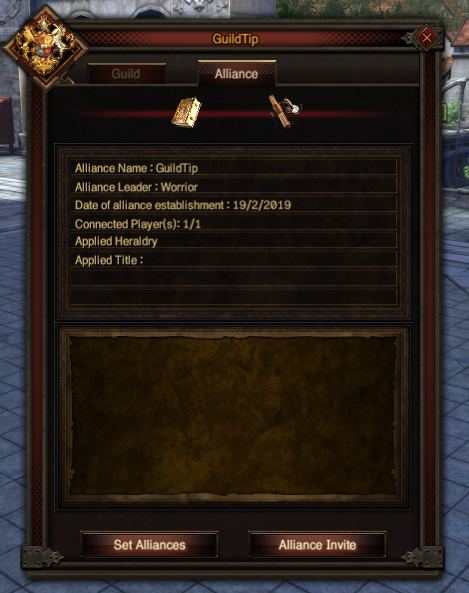Difference between revisions of "Alliance"
| (2 intermediate revisions by one other user not shown) | |||
| Line 13: | Line 13: | ||
<br> | <br> | ||
<font color="Orange"> <b> ▶Enter the name of the alliance through the Guild Manager NPC in the city and click the confirm button. </b> </font> </p> <hr /> | <font color="Orange"> <b> ▶Enter the name of the alliance through the Guild Manager NPC in the city and click the confirm button. </b> </font> </p> <hr /> | ||
| − | [[file: | + | [[file:Alliance1.1.png]] [[file:Alliance1.2.png]] |
| + | |||
| + | |||
<br> | <br> | ||
<font color="Orange"> <b> ▶Alliance Information UI Configuration </b> </font> </p> <hr /> | <font color="Orange"> <b> ▶Alliance Information UI Configuration </b> </font> </p> <hr /> | ||
| Line 23: | Line 25: | ||
<font color="Orange"> <b> ▶How to invite alliances? </b> </font> </p> <hr /> | <font color="Orange"> <b> ▶How to invite alliances? </b> </font> </p> <hr /> | ||
<li> On the Alliance tab, select the invite button and enter the name of the guild to invite. </li> | <li> On the Alliance tab, select the invite button and enter the name of the guild to invite. </li> | ||
| − | [[file: | + | [[file:Alliance2.png]] |
| + | |||
| + | <br> | ||
<font color="Orange"> <b> ▶Alliance Title </b> </font> </p> <hr /> | <font color="Orange"> <b> ▶Alliance Title </b> </font> </p> <hr /> | ||
| Line 34: | Line 38: | ||
<li>Alliance Chat can be used when pressing Shift + &.</li> | <li>Alliance Chat can be used when pressing Shift + &.</li> | ||
<li> You can add alliances in chat options.</li> | <li> You can add alliances in chat options.</li> | ||
| − | [[file: | + | [[file:Alliance3.png]] |
| + | |||
<br> | <br> | ||
<font color="Orange"> <b> ▶Alliance Guild Siege Rules</b> </font> </p> <hr /> | <font color="Orange"> <b> ▶Alliance Guild Siege Rules</b> </font> </p> <hr /> | ||
Latest revision as of 06:26, 21 February 2019
Alliance
▶What is the alliance?
▶Requirements for Establishing Alliance
▶Enter the name of the alliance through the Guild Manager NPC in the city and click the confirm button.
▶Alliance Information UI Configuration
▶How to invite alliances?
▶Alliance Title
▶Alliance Chat
▶Alliance Guild Siege Rules
▶Expel the Alliance
▶Leaving the alliance
▶Alliance dissolution