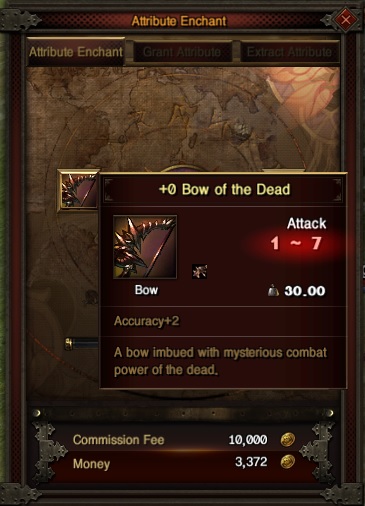Difference between revisions of "Attribute Enchant"
| Line 8: | Line 8: | ||
<font color="Orange"> <b> ▶ Type of Attribute </b> </font> </p> <hr /> | <font color="Orange"> <b> ▶ Type of Attribute </b> </font> </p> <hr /> | ||
| − | <li> There are six kinds of attributes, which are | + | <li> There are six kinds of attributes, which are Wind Attribute, Water Attribute, Holy Attribute, Dark Attribute, Earth Attribute, and Fire Attribute. </li> |
| − | + | <li> Only Wind Attribute is available now. </li> | |
<font color="Orange"> <b> ▶ Attribute Enchant </b> </font> </p> <hr /> | <font color="Orange"> <b> ▶ Attribute Enchant </b> </font> </p> <hr /> | ||
| − | + | <span style="font-size:40px;"> <b> <p> [[File: Wind_stone.png]] [[File: Water stone.png]] [[File: Holy_stone.png]] [[File: Dark_stone.png]] [[File: Earth_stone.png]] [[File: Fire_stone.png]] </p> </b> </span> | |
<li> It is a function that strengthens the attributes of weapons by using Attribute Stone. </li> | <li> It is a function that strengthens the attributes of weapons by using Attribute Stone. </li> | ||
| − | <font color="Orange"> <b> ▶ How to | + | <font color="Orange"> <b> ▶ How to enchant Attribute? </b> </font> </p> <hr /> |
<li> By pressing 'Ctrl + U' to bring up the attribute enchant window. In the Inventory window, right-click the Attribute Stone, Granting Rock, and the Extracting Stone and the related attribute enchant tab will appear. </li> | <li> By pressing 'Ctrl + U' to bring up the attribute enchant window. In the Inventory window, right-click the Attribute Stone, Granting Rock, and the Extracting Stone and the related attribute enchant tab will appear. </li> | ||
<li> Through the attribute enchant tab, you can enhance the weapon which wants to strengthen by putting attribute stone and clicking "Attribute Enchant" button. </li> | <li> Through the attribute enchant tab, you can enhance the weapon which wants to strengthen by putting attribute stone and clicking "Attribute Enchant" button. </li> | ||
<li> Attributes Weapons and attribute stone which can be enhanced by right-clicking, double-clicking, or dragging in the inventory window to activate the "Attribute Enchant" button when moving to the attribute enchant window. </li> | <li> Attributes Weapons and attribute stone which can be enhanced by right-clicking, double-clicking, or dragging in the inventory window to activate the "Attribute Enchant" button when moving to the attribute enchant window. </li> | ||
| − | + | <span style="font-size:40px;"> <b> <p> [[file: Attribute_Enchant.JPG]] </p> </b> </span> | |
<li> Add the weapon which you want to strengthen. </li> | <li> Add the weapon which you want to strengthen. </li> | ||
| − | + | <span style="font-size:40px;"> <b> <p> [[file: Attribute_Enchant2.jpg]] </p> </b> </span> | |
| − | |||
<li> Put the attribute stone with the weapon you want to enhance </li> | <li> Put the attribute stone with the weapon you want to enhance </li> | ||
| − | + | <span style="font-size:40px;"> <b> <p> [[file: Attribute_Enchant3.jpg]] </p> </b> </span> | |
<li> If the attribute enchant succeeds, the following weapons are created. </li> | <li> If the attribute enchant succeeds, the following weapons are created. </li> | ||
| − | + | <span style="font-size:40px;"> <b> <p> [[file: Attribute_Enchant4.jpg]] </p> </b> </span> | |
<li> <b> A weapon that has been strengthened will only be enchanted with the same attribute stone. If you combine other attributes, the following message will appear. </b> </li> | <li> <b> A weapon that has been strengthened will only be enchanted with the same attribute stone. If you combine other attributes, the following message will appear. </b> </li> | ||
| − | + | <span style="font-size:40px;"> <b> <p> [[file: Attribute_Enchant5.jpg]] </p> </b> </span> | |
| − | + | <!-- | |
<table border="1" width="800" cellspacing="0" cellpadding="0"> | <table border="1" width="800" cellspacing="0" cellpadding="0"> | ||
| Line 78: | Line 77: | ||
<font color="Orange"> <b> ▶ Grant Attribute </b> </font> </p> <hr /> | <font color="Orange"> <b> ▶ Grant Attribute </b> </font> </p> <hr /> | ||
<li> Grant Attribute is that grants attribute to their own weapons by combining Granting Rock. </li> | <li> Grant Attribute is that grants attribute to their own weapons by combining Granting Rock. </li> | ||
| − | + | <span style="font-size:40px;"> <b> <p> [https://dk.masangsoft.com/DK_BOARD_GUIDE/3276064 이미지] </p> </b> </span> | |
<li> How to grant Attribute </li> | <li> How to grant Attribute </li> | ||
| − | + | <span style="font-size:40px;"> <b> <p> [https://dk.masangsoft.com/DK_BOARD_GUIDE/3276064 이미지] </p> </b> </span> | |
<p> ① Put the weapon you want to grant attribute. </p> | <p> ① Put the weapon you want to grant attribute. </p> | ||
| Line 135: | Line 134: | ||
<li> When granting attribute, the weapon according to attribute stone level is completed. </li> | <li> When granting attribute, the weapon according to attribute stone level is completed. </li> | ||
| − | + | <span style="font-size:40px;"> <b> <p> [https://dk.masangsoft.com/DK_BOARD_GUIDE/3276064 이미지] </p> </b> </span> | |
| − | |||
<font color="Orange"> <b> ▶ Extract Attribute </b> </font> </p> <hr /> | <font color="Orange"> <b> ▶ Extract Attribute </b> </font> </p> <hr /> | ||
<li> Extract Attribute is to extract property by combining weapon extract attribute stone with weapons which have their own attributes. </li> | <li> Extract Attribute is to extract property by combining weapon extract attribute stone with weapons which have their own attributes. </li> | ||
| − | + | <span style="font-size:40px;"> <b> <p> [https://dk.masangsoft.com/DK_BOARD_GUIDE/3276064 이미지] </p> </b> </span> | |
<li> How to extract attribute? </li> | <li> How to extract attribute? </li> | ||
| − | + | <span style="font-size:40px;"> <b> <p> [https://dk.masangsoft.com/DK_BOARD_GUIDE/3276064 이미지] </p> </b> </span> | |
<p> ① Put the weapon what you want to extract attribute. </p> | <p> ① Put the weapon what you want to extract attribute. </p> | ||
<p> ② Put the enchant stone, sign of elemental, and weapon extract attribute stone. </p> | <p> ② Put the enchant stone, sign of elemental, and weapon extract attribute stone. </p> | ||
| Line 201: | Line 199: | ||
<li> At the time of extract attribute, the granting stone of the grade given to the weapon is extracted and the weapon before the attribute enhance comes out. </li> | <li> At the time of extract attribute, the granting stone of the grade given to the weapon is extracted and the weapon before the attribute enhance comes out. </li> | ||
| − | + | <span style="font-size:40px;"> <b> <p> [https://dk.masangsoft.com/DK_BOARD_GUIDE/3276064 이미지] </p> </b> </span> | |
<li> Remove Attribute removes the attribute of the weapon that the attribute is attached, and commission of 1,000 Florins occurs irrespective of the type of attribute or the enchant grade. </li> | <li> Remove Attribute removes the attribute of the weapon that the attribute is attached, and commission of 1,000 Florins occurs irrespective of the type of attribute or the enchant grade. </li> | ||
<p> <b> ※ When removing the attribute, it is completely removed on the weapon. </b> </p> | <p> <b> ※ When removing the attribute, it is completely removed on the weapon. </b> </p> | ||
| − | + | <span style="font-size:40px;"> <b> <p> [https://dk.masangsoft.com/DK_BOARD_GUIDE/3276064 이미지] </p> </b> </span> | |
<li> The attribute stone is not extracted when the attribute is removed, leaving only the weapon without the attribute. </li> | <li> The attribute stone is not extracted when the attribute is removed, leaving only the weapon without the attribute. </li> | ||
| − | + | <span style="font-size:40px;"> <b> <p> [https://dk.masangsoft.com/DK_BOARD_GUIDE/3276064 이미지] </p> </b> </span> --> | |
Revision as of 08:02, 15 April 2019
Attribute Enchant
▶ What is ‘Attribute’?
▶ Type of Attribute
▶ Attribute Enchant
▶ How to enchant Attribute?