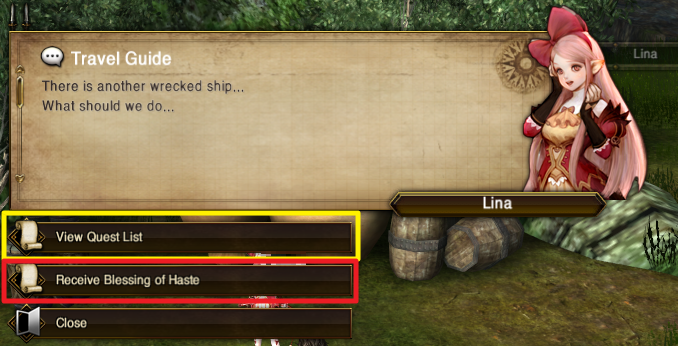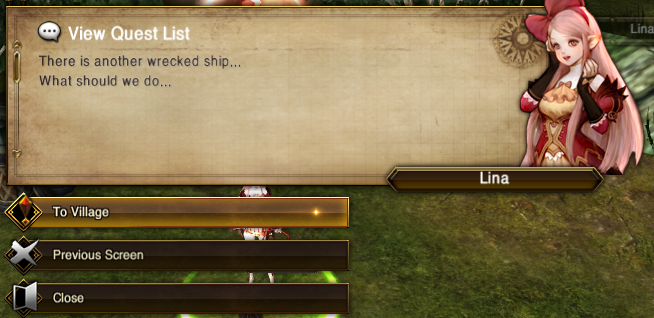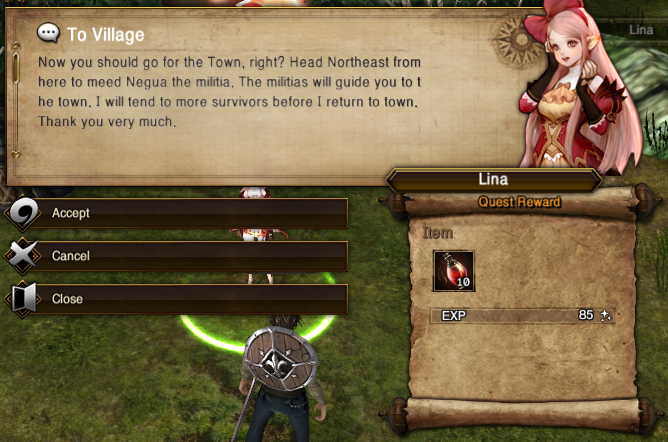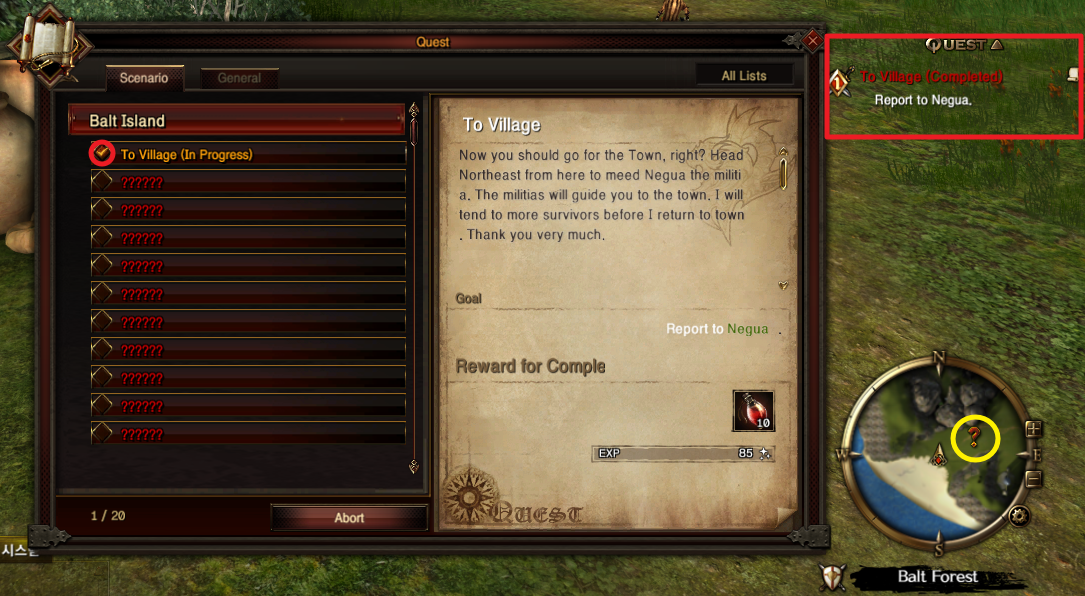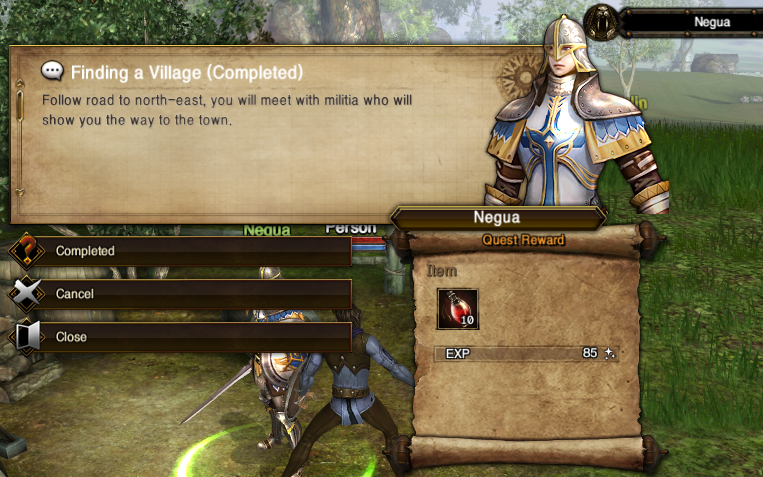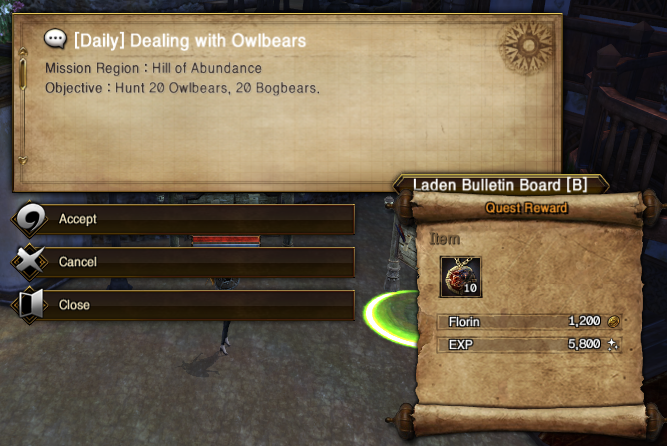Difference between revisions of "Quest"
(새 문서: <!-- 제목 --> <h1 lang="en"> Quest </h1> <!-- Quest 퀘스트 --> <font color="Orange"> <b> ▶ Quest </b> </font> </p> <hr /> <li> Quest is the most common thing in DK. As you pro...) |
|||
| (3 intermediate revisions by 2 users not shown) | |||
| Line 5: | Line 5: | ||
<font color="Orange"> <b> ▶ Quest </b> </font> </p> <hr /> | <font color="Orange"> <b> ▶ Quest </b> </font> </p> <hr /> | ||
<li> Quest is the most common thing in DK. As you progress quests, you will also find useful items and information on the game, as well as the game story of DK Online. </li> | <li> Quest is the most common thing in DK. As you progress quests, you will also find useful items and information on the game, as well as the game story of DK Online. </li> | ||
| + | |||
| + | |||
<li> DK quests are divided into two types. </li> | <li> DK quests are divided into two types. </li> | ||
| − | <span style="font-size: | + | <span style="font-size:5"> <b> <p> 1. Scenario Quest </p> </b> </span> |
| − | <span style="font-size: | + | - Scenario Quest is a type of Quest related to the game’s story.<p> |
| + | - Multiple Quests are linked, also once you complete all quests, you receive much better rewards than Normal Quests.<p> | ||
| + | - The Quest is indicated exclamation mark with red color.<p> | ||
| + | <br> | ||
| + | |||
| + | |||
| + | <span style="font-size:5"> <b> <p> 2. Normal Quest </p> </b> </span> | ||
| + | - Normal Quest is indicated exclamation mark with yellow color. | ||
<li> You will see the "! " floating on NPC, bulletin board, even on the monster during the game. When you see this, go to the NPC with the exclamation point and press the right button or 'F' key to proceed with the quest. </li> | <li> You will see the "! " floating on NPC, bulletin board, even on the monster during the game. When you see this, go to the NPC with the exclamation point and press the right button or 'F' key to proceed with the quest. </li> | ||
| − | <span style="font-size:40px;"> <b> <p> [ | + | <span style="font-size:40px;"> <b> <p> [[File:Quest3.png]] </p> </b> </span> |
<li> The NPC who is with an exclamation point has the quest. </li> | <li> The NPC who is with an exclamation point has the quest. </li> | ||
| − | <span style="font-size:40px;"> <b> <p> [ | + | <span style="font-size:40px;"> <b> <p> [[File:Quest4.png]] </p> </b> </span> |
| Line 23: | Line 32: | ||
<li> You can get quests by clicking on View Quest List displayed in yellow color, and you can receive the blessing of haste by pressing Blessing of Haste displayed in red color. </li> | <li> You can get quests by clicking on View Quest List displayed in yellow color, and you can receive the blessing of haste by pressing Blessing of Haste displayed in red color. </li> | ||
<li> Click on the View Quest List displayed in yellow color to proceed to the next step. </li> | <li> Click on the View Quest List displayed in yellow color to proceed to the next step. </li> | ||
| − | <span style="font-size:40px;"> <b> <p> [ | + | <span style="font-size:40px;"> <b> <p> [[File:Quest5.png]] </p> </b> </span> |
<li> You can see the quest of the Beginning of the Journey with an exclamation mark. She said I'm having trouble getting my shipwrecked. </li> | <li> You can see the quest of the Beginning of the Journey with an exclamation mark. She said I'm having trouble getting my shipwrecked. </li> | ||
| − | <span style="font-size:40px;"> <b> <p> [ | + | <span style="font-size:40px;"> <b> <p> [[File:Quest6.png]] </p> </b> </span> |
| Line 33: | Line 42: | ||
<li> If you click 'Accept' on this screen, you will receive a quest and various rewards in return for the quest. </li> | <li> If you click 'Accept' on this screen, you will receive a quest and various rewards in return for the quest. </li> | ||
<li> If you have received the quest, you can view the quest window by clicking the icon like the scrolled document or by using the quest window hotkey (L, J). </li> | <li> If you have received the quest, you can view the quest window by clicking the icon like the scrolled document or by using the quest window hotkey (L, J). </li> | ||
| − | <span style="font-size:40px;"> <b> <p> [ | + | <span style="font-size:40px;"> <b> <p> [[File:Quest7.png]] </p> </b> </span> |
<li> You can open the quest window at any time. If you click the checkbox in front of the quest tab, you can see the quest notification window on the right side. Quest alerts tell you at a glance how far you have progressed. </li> | <li> You can open the quest window at any time. If you click the checkbox in front of the quest tab, you can see the quest notification window on the right side. Quest alerts tell you at a glance how far you have progressed. </li> | ||
| − | <span style="font-size:40px;"> <b> <p> [ | + | <span style="font-size:40px;"> <b> <p> [[File:Quest8.png]] </p> </b> </span> |
<li> Minimap always shows exclamation points and question marks. </li> | <li> Minimap always shows exclamation points and question marks. </li> | ||
<li> If you have difficulty with viewing, use the map hotkey [M] to see the map from above, and the area that leads to the quest will be displayed as spherical. </li> | <li> If you have difficulty with viewing, use the map hotkey [M] to see the map from above, and the area that leads to the quest will be displayed as spherical. </li> | ||
| − | <span style="font-size:40px;"> <b> <p> [ | + | <span style="font-size:40px;"> <b> <p> [[File:Quest9.png]] </p> </b> </span> |
<li> If there is more than one quest, it will be color-coded. </li> | <li> If there is more than one quest, it will be color-coded. </li> | ||
<li> If all the conditions of the quest are met, "! "will be changed "? ", and you can acquire other quest reward items depending on the quest. </li> | <li> If all the conditions of the quest are met, "! "will be changed "? ", and you can acquire other quest reward items depending on the quest. </li> | ||
| − | <span style="font-size:40px;"> <b> <p> [ | + | <span style="font-size:40px;"> <b> <p> [[File:Quest10.png]] </p> </b> </span> |
<li> Please note that some quests can be rewarded by choosing an item depending on the quest. </li> | <li> Please note that some quests can be rewarded by choosing an item depending on the quest. </li> | ||
| − | <span style="font-size:40px;"> <b> <p> [ | + | <span style="font-size:40px;"> <b> <p> [[File:Quest11.png]] </p> </b> </span> |
<li> Among general quests, there are [Daily] quests can be repeated once a day. The daily quest reset time is 24:00. </li> | <li> Among general quests, there are [Daily] quests can be repeated once a day. The daily quest reset time is 24:00. </li> | ||
| − | <span style="font-size:40px;"> <b> <p> [ | + | <span style="font-size:40px;"> <b> <p> [[File:Quest12.png]] </p> </b> </span> |
<li> [Daily] Quests can be received from bulletin boards or NPCs of the metropolis (Laden, Chronobe, Redisse, and Emtland) for each level. </li> | <li> [Daily] Quests can be received from bulletin boards or NPCs of the metropolis (Laden, Chronobe, Redisse, and Emtland) for each level. </li> | ||
| − | <li> <font color="blue"> [ | + | <li> <font color="blue"> [http://52.8.88.134/dkwiki/index.php/Craft Go to check items that can be changed by the Token of Adventurer.] </font> </li> |
<li> When you run DK online quests, you can get a lot of Florin, EXP, and special rewards such as transports, items. </li> | <li> When you run DK online quests, you can get a lot of Florin, EXP, and special rewards such as transports, items. </li> | ||
<li> Why don't you take your adventure with a quest today? </li> | <li> Why don't you take your adventure with a quest today? </li> | ||
Latest revision as of 04:55, 27 February 2019
Quest
▶ Quest
1. Scenario Quest
- Scenario Quest is a type of Quest related to the game’s story.
- Multiple Quests are linked, also once you complete all quests, you receive much better rewards than Normal Quests.
- The Quest is indicated exclamation mark with red color.
2. Normal Quest
- Normal Quest is indicated exclamation mark with yellow color.