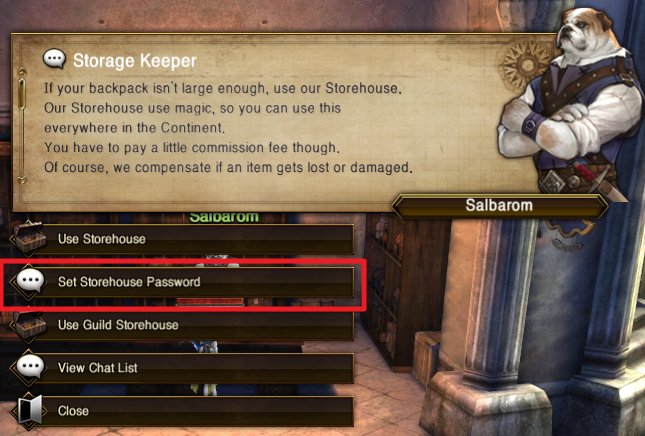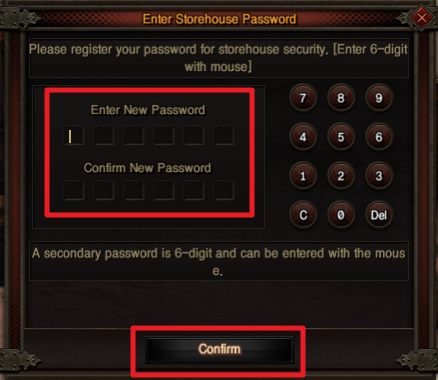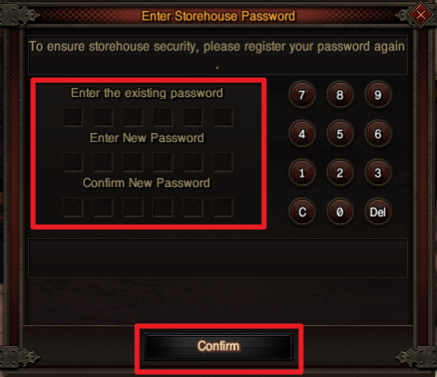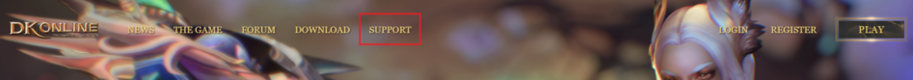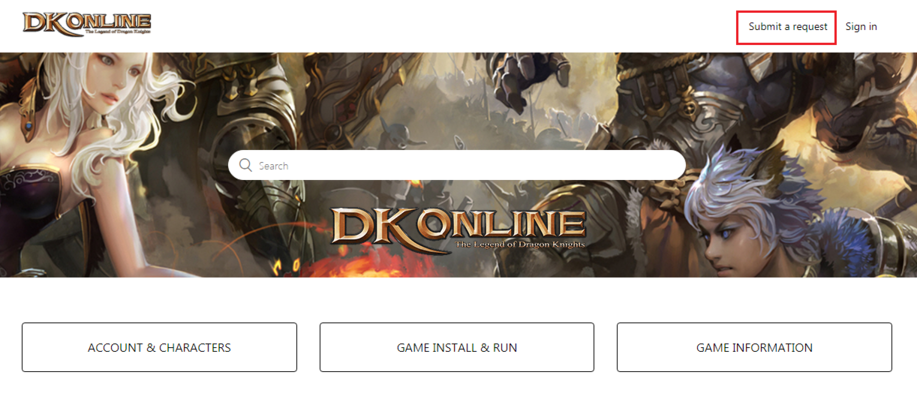Difference between revisions of "Storehouse Password"
| Line 7: | Line 7: | ||
<li> Click the "Storehouse Password" through the NPC who is located each village. </li> | <li> Click the "Storehouse Password" through the NPC who is located each village. </li> | ||
| − | + | <span style="font-size:40px;"> <b> <p> [[File:Storehouse_Password1.png]] </p> </b> </span> | |
| − | <span style="font-size:40px;"> <b> <p> [ | ||
| Line 15: | Line 14: | ||
<li> If you set the Password, should require password whenever using the Storehouse. </li> | <li> If you set the Password, should require password whenever using the Storehouse. </li> | ||
| − | + | <span style="font-size:40px;"> <b> <p> [[File:Storehouse_Password2.png]] </p> </b> </span> | |
| − | |||
| − | <span style="font-size:40px;"> <b> <p> | ||
| Line 25: | Line 22: | ||
<li> You can set the password again through 'Storehouse Password' setting. </li> | <li> You can set the password again through 'Storehouse Password' setting. </li> | ||
| − | + | <span style="font-size:40px;"> <b> <p> [[File:Storehouse_Password3.png]] </p> </b> </span> | |
| − | |||
| − | |||
| − | <span style="font-size:40px;"> <b> <p> | ||
| − | |||
| Line 35: | Line 28: | ||
<li> Through "Storehouse Password Setting", you can reset password. </li> | <li> Through "Storehouse Password Setting", you can reset password. </li> | ||
| + | <span style="font-size:40px;"> <b> <p> [[File:Storehouse_Password4.png]] </p> </b> </span> | ||
| − | |||
| − | |||
| − | |||
| − | |||
| − | |||
| + | <font color="Orange"> <b> ▶ When you forgot the Storehouse Password </b> </font> </p> <hr /> | ||
| + | <li> Follow this step to complete the reset process, [DK Online Homepage > SUPPORT > Submit a request]. After resetting, you can set the storehouse password again. </li> | ||
| − | <span style="font-size:40px;"> <b> <p> | + | <span style="font-size:40px;"> <b> <p> [[File:Secondary_password_3.3.PNG]] </p> </b> </span> |
| + | <span style="font-size:40px;"> <b> <p> [[File:Secondary_password_4_(2).png]] </p> </b> </span> | ||
Revision as of 03:26, 15 February 2019
Storehouse Password
▶ How to set the Storehouse Password?
▶ Reset the Storehouse Password
▶ When you forgot the Storehouse Password